Find and Remove Duplicate Files on Windows
The space on the hard drives of our PCs is very precious. This space is often wasted by duplicate files that are created unwantedly. These duplicate files create redundant data which in turn eats up the space of your PC. Well, don’t you get frustrated? We guess that you end up deleting these files manually. Not just this, we also have a link for you to know how to delete files and directories in the Linux terminal. Keep reading and thereby boost your knowledge about these systems. Well, we have some tips that will come handy for you. Here we go.
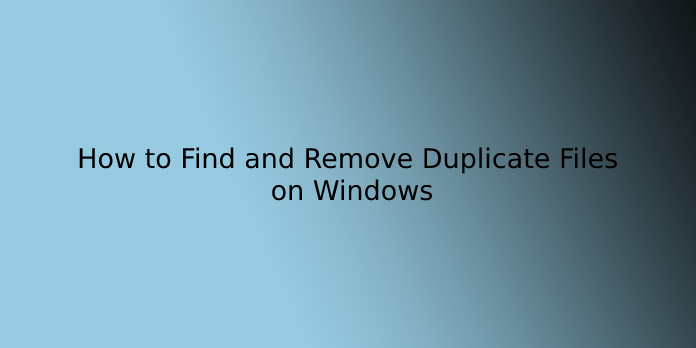
Manually deleting the files is not the ideal way of cleaning up duplicate files. There are some applications designed to do so. Here are some for your help.
dupeGuru
This is the ideal software for cleaning up duplicate files. This software comes in three versions and is completely free. The application comes in basic dupeGuru, dupeGuru Pictures Edition, and dupeGuru Music Edition. The picture and music editions are specially developed for finding duplicated pictures and music files. For instance, the picture edition will search only for duplicates picture present in a certain folder or path and will delete them. Whereas, the music edition will only find duplicate music files in a certain folder or path and will delete them. The application makes use of the Fuzzy Match algorithm to find duplicates.
DigitalVolcano’s Duplicate Cleaner Free

This is another ideal option for cleaning the duplicate. But, as a matter of fact, Digital Volcano’s Duplicate Cleaner is associated with a cost. It does not come for free. The application has a decent interface as well as gives you the basic feature of scanning duplicate files. Initially, the application is free of cost. To get additional features, you need to buy the paid version.
In short, this is how you can delete duplicate files. But do not make the mistake of deleting duplicate files from C:\Program Files or C:\Windows. These are the system files and have significance importance.
